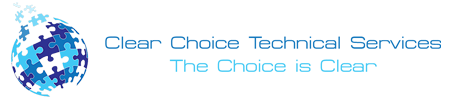Printers and copy machines are a staple in workplaces. While this machine used to just make copies and printouts, the recent models have now become more sophisticated.
Two machines can now be in one model- a multifunction machine. Aside from the basic features like copying and printing, multifunction devices offer numerous advanced features like Wi-Fi connectivity and remote printing.
If you are in Los Angeles and you are looking for a Copier in Los Angeles for your business, you may contact Clear Choice Technical Services in Los Angeles. You can ask about Copier Leasing Services in Los Angeles, Copier rental services in Los Angeles, and Copier Repair in Los Angeles.
With a long list of models and brands of multifunction machines offering an equally long list of features, it might be extremely overwhelming to check the options one by one. This is why this post is made.
This is a guide on how to find the right one for your business and the tasks at hand.
There are several things to consider when picking a multifunction printer or copy machine. For instance, you need to research the ink; do you want the machine to make colored copies or not? Do you want it portable or not?
Color vs Monochrome
Typically, monochrome printers are more affordable than colored ones for the reason that they only use a single cartridge. The colored ones, on the other hand, need magenta, cyan, yellow and black cartridges. The costs of supply are cheaper when you only need to buy one rather than four to make it do its function. However, you will also have to factor in branding and quality of materials with savings.
Laser vs. Inkjet
Your most economical and best option is an inkjet- it’s best for those companies that don’t need high volume of printing. It is also recommended for those that need high-quality colored prints like res estate, media, and information marketers. Companies that have tiny office spaces can also make use of inkjet printers since they are portable and smaller than their laser counterparts.
If you own a company that requires high-volume printing but are mostly text with occasional graphics, a laser printer will work best for you. This kind of printer will provide the convenience of fast printing in high volumes; even those low-end kinds. They produce fine lines, crisp texts, and great images.
Generally, laser printers are expensive, but they can still offer savings because you’ll not need to replace or buy toner as often as ink cartridges.
Leasing vs Buying
You can either lease or buy an MFP and both have their own sets of advantages and disadvantages concerning costs, depreciation, maintenance, and tax incentives. So if you are unsure which of the two to take, research thoroughly.
Service agreements
The typical copier agreement includes parts, drums, toner, repairs, and maintenance services. This kind of agreement is meant to prevent employees and admins from having to worry about the performance and supplies all the time. Cleaning blades, rollers, and other replaceable parts that get broken through time are covered, also.
What brand is the best?
Brother
One of the huge names in the industry, this brand is popular for its low prices. Their small copier models are among the highly efficient machines in terms of cost per print, which means that if you buy them, you can’t go wrong.
Canon
UK’s biggest copier supplies, Canon is popular for its high-quality copy outputs. They have a wide range of high-quality printers that guarantee attention to detail and great resolution. While they are designed for any business nature, this brand is best for companies that do creatives like those that need colorful printing materials.
Konica Minolta
First made in Japan, this brand is best known amongst growing businesses. The best thing about this printer is its own operating system, the Bizhub. With their own platform, users don’t need to learn new technology when they need to upgrade to another Konica Minolta machine. Also, they have responsive customer support contact numbers so anyone can get in touch with their engineers in case you have questions.
There are numerous copier-related inquiries to take note of when picking the right model to work with. Aside from the obvious questions about prices and sizes, you’ll have to consider printing speed, copies per toner unit, environmental impact, and whether it can bind and copy double-sided or not.